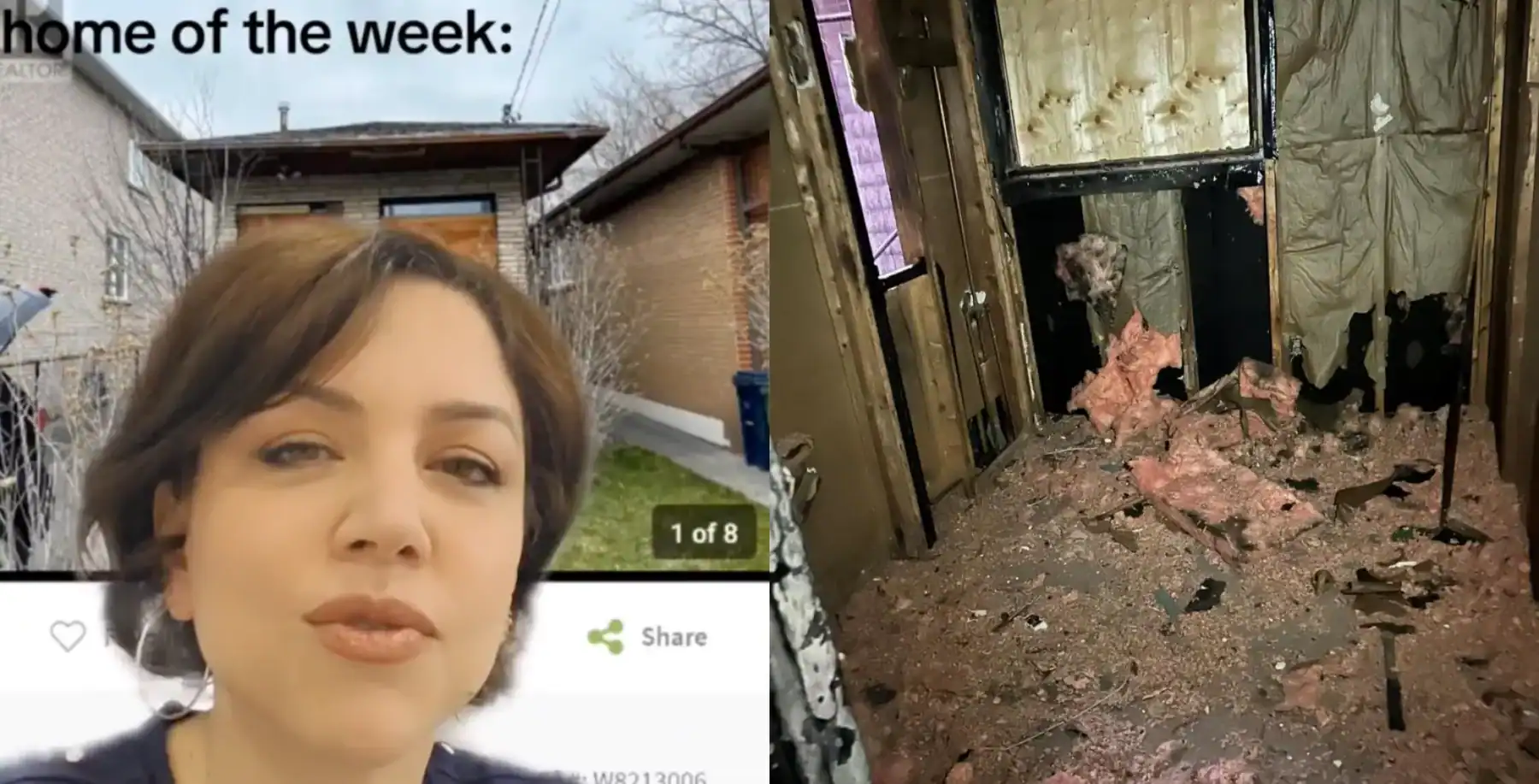Want the best results possible? A world of tweaking, filtering, cropping, framing, uploading and networking awaits at your app store. An overwhelming number of photo apps are available for both Android and iPhone – many of them are quite frankly garbage. But find the right tools for your digital darkroom and you’re well on the way to becoming a full-fledged photo artist – or, at the very least, to gathering a few hundred Instagram followers.
INSTAGRAM (iPhone/Android, free)
The app that has done more to popularize phone photography than anything since Facebook, the social network (basically Facebook minus everything except the photos, plus Twitter’s hashtags). It’s turned everyday shooters into artists with huge followings and everyone with a camera phone into retro-fetishists.

ADOBE PHOTOSHOP EXPRESS (iPhone/Android, free)
This app for phones and tablets gives you the tools to Photoshop on the run. Easily crop, adjust exposure, brightness, contrast or add filters and effects, all with simple swipes. It’s a pared-down version of what you’ll get on your PC, but worth it for the convenience.

SNAPSEED (iPhone/Android, free)
Google-owned Snapseed lets amateurs fix up their photos with one click (Auto Correct) or focus on one portion of the image while leaving the remainder untouched (Selective Adjust). For those in the Instagram/Hipstamatic camp, there are plenty of filters and frames to play around with (nostalgists can try out Grunge, for instance), and it’s optimized to share on all the major social networks.

CAMERA+ (iPhone, 99¢)
More a camera replacement app than a strict photo editor, Camera+ helps you take better photos in the first place. You can separate focus and exposure targets (and lock in either), stabilize against shake (one of the biggest drawbacks of phone photography) and use the iPhone 4’s LED as a continuous light in darker, murkier conditions. Above all, Camera+ is a much more sophisticated interface than the native camera app, yet it’s still clean and intuitive. A good argument against using the default programs just because they’re there.

PHOTOSYNTH (iPhone/Android, free)
Photosynth allows you to take beautiful, expansive panoramas by pointing and stitching together wide-ranging photos of a scene in real time. After the panorama is created, you can navigate around it by swiping. There are other more expensive panorama apps (360 Panorama and Pano, to name a couple), but this free Microsoft invention gets the nod.